When I started blogging for the first time at the age of 14, this world seemed so much bigger for my small foot to set on.
I faced many difficulties and still facing but to be sure that I'm certainly levelling myself up to become a good blogger.
One of the difficulties, I faced was getting my blog visible in the Google Search Page Results.
And as I was a rookie in this field, I didn't know much about this that there was a way to get my blog post indexed to Google and thus visible to the public.
So, I tried messing up with the setting of the Blogger and then got to know that by default or maybe because of me, the visibility of my blog was set to private. I realized that this was the reason which kept my blog post from reaching out to the public.
So, I turned it on and waited. Waited!
A month went by and observed that there was no surge in the traffic on my blog. But when I checked my site on Google by typing " site:https://subtechz.blogspot.com" in the Google Search bar, to my surprise I found 2 posts visible on the Page but that was not enough.
I was still disappointed, then I rolled up my sleeves and thought that there must be some way of which I am currently unaware.
I reached out to YouTube and saw some informational videos and then I came to know about Google Search Console Tool.
Google Search Console is a free tool provided by Google to speed up the process of indexing your blog so that it is visible to a public audience and as soon as you post a new blog post, it quickly indexes the post and makes it visible on the Google Search Result Page. As a Search engine organic traffic is one of the most important factors to build up a profitable blog.
It was quite simple to add my blog to Google Search Console. It's completely free to index your new site on Google and you don't have to pay a penny for that.
So, Let's discuss How to get Google to index your site fast. Meanwhile, you can hover around any topic using the Table of Content.
Table of Content
Submit Your Blog to Google
This is the first and the most essential step.
You need to create a free account on Google Search Console to submit your blog.
Tip: Use the same Google Account which is associated with your Blogger account.
You can visit Google Search Console via your Blogger dashboard. Go to Setting>Crawlers and Indexing>Google Search Console or you can click here to directly jump to the site.
Once you visit there, you will be asked to select the property type for your blog. As Shown below picture.
Tip: You can opt for any of the following types but I recommend you to go for URL type as it gives you multiple verification methods to choose from.
Now if you have used the same Google account as your blogger then you will be automatically verified otherwise you have to verify your ownership with the option available.
You can verify your ownership by using any of the options available:
- By uploading an HTML file to your root folder.
- Adding an HTML meta tag on your Home Page.
- Using Google Analytics.
- Using Google Tag Manager.
- By associating DNS records with Google.
Now if you have verified your ownership, then a pop-up will be displayed something like this.
Inspecting Non-Indexed URL
After you verified your ownership of the blog and successfully added your blog to the Google Search Console, its time to head over to the URL inspection section (search bar at the top)
Add any blog post URL from your blog for inspection.
It will tell you whether your article is indexed on Google and if not then you can request indexing of the URL from the same page.
Adding Blogger Site Map to Google Search Console
Sitemap is like a road map of your blog as the name suggests. It contains a list of all the blog's URLs in a structural way.
Read More: How to Create HTML and XML Sitemap for Blogger? - SubTechz
Adding a sitemap to Google is essential as Google bots can easily find out all the posts and contents of your blog and quickly index it to Google SERP.
So, simply go to Indexing>Sitemap
This is where you need to add your blogger sitemap. It's just simple, just
type "sitemap.xml" and then press submit.
Also, one more thing you need to add is "sitemap-pages.xml" to submit all the pages of your blog to the Google search console.
That's it!
This was all you needed to do to add a blogger sitemap to the Google search console.
Benefits of Adding Blog to Google Search Console
Google Search Console usually takes about 24 hours to index your site and there are several benefits to why you should add your blog to Google
- It helps you to quickly index your blog posts to Google's search engine, which means your content will be visible to more people.
- You can monitor the performance of your blog's content and see which pages are getting the most traffic from Google.
- You can identify any technical issues that might be affecting your website's performance, such as crawl errors, security issues, or slow loading times.
- You can submit your sitemap to Google, which allows Google to easily find and index all of your blog's content.
- You can see which keywords your blog is ranking for in Google search results, and optimize your content to improve your rankings.
- You can see which website link to your blog, and use this information to build more high-quality backlinks.
- You can use Google Search Console to check if your website has any manual actions or penalties from Google, and take corrective action if needed.
- Google Search Console is a free tool, which means you can get all these benefits without spending any money.
Conclusion
Adding your blogger blog to Google Search Console is an essential step for bloggers who want to improve their search engine ranking and drive more organic traffic to their websites.
By submitting your blog to Google and regularly inspecting your URLs, you can ensure that your content is being indexed properly and is visible to your target audience.
Furthermore, Google Search Console offers a variety of tools and features, such as sitemap submission and performance metrics, that can help you optimize your blog for search engine success. By taking advantage of these benefits, you can increase your online visibility and grow your blog's readership.
So, if you're serious about blogging, be sure to add your blogger blog to Google Search Console today.
Thank you for taking the time to read this article! I hope that I was able to provide you with valuable information.
If you have any further questions or queries, you can ask them in the comment section.
Please don't hesitate to visit my site again and reach out to me.
Also, if you found my blog helpful, I would be grateful if you could share it on social media. It would help me reach a wider audience and continue to provide helpful content to those who need it. Thank you again, and I look forward to seeing you back on my site soon!
Read Next: 11 Blogging Tips for Beginners (Blogger) - SubTechz




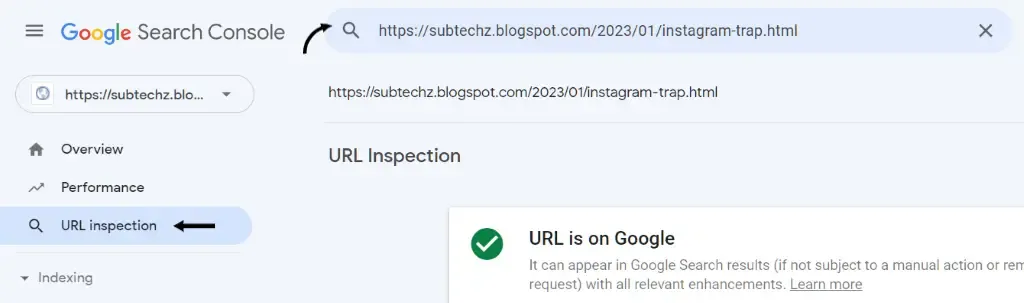

Post a Comment
Spam Comments or any spam links are not allowed here!🙏
Note: Your comment is moderated by the Admin.