And Searching for free blogging tools that will grow your blog.
Then you land exactly in the right place.
Blogging is not about writing only but it is an art and you have to learn many things about blogging to become a pro blogger.
Tools alone will not help you and not going to make you a pro blogger but they will help you to become a better blogger.
Tools are generally of two types: Free and Paid.
Many people say to use paid tools. Yeah! you should.
But what if I don't want to?
Are there any solutions?
Yes, there are lots of tools available on the internet and with those free tools, you can enhance the user experience of your blog and can help you to become a good blogger.
So, in this article, I'm going to share a collection of free blogging tools for Beginners that will help you to become a better blogger.
1. Google Keyword Planner
As per its name, Google keyword planner is a keyword research tool for free.
To use this tool first you need to get an AdWords account.
Then type a keyword related to your topic on the search bar and hit
enter. Google return results on average monthly search volume,
competition (low, mid or high), CPC, as well as related keywords.
Grammarly is one of the best blogging tools on this list.
Although it’s the paid tool, it also comes with the free version that will help you a lot.
You may have heard that Content is the King.
You know that content is the king and if there are spelling mistakes, grammar mistakes then your content is of no use.
Believe me, Readers hate to read the content with grammatical error.
Grammarly helps you to find your grammar mistakes and correct them and also, show you the suggestions.
The free version of Grammarly checks for spelling, sentence structures, style, punctuation and many more.
Another Google product which is absolutely free!
It is the most popular tool on my list and even used by pro bloggers.
Google Analytics is an amazing visitor tracking tool which gives you accurate information.
you can also see the live status of your blog/site.
It is the best google blogger tool for viewing advance details about your blog traffic.
It provides many features such as monitoring visitors behaviours, source of traffics, visitors per day, audience overview, unique visitors, bounce rate, etc. and many more.
2. Grammarly
Grammarly is one of the best blogging tools on this list.
Although it’s the paid tool, it also comes with the free version that will help you a lot.
You may have heard that Content is the King.
You know that content is the king and if there are spelling mistakes, grammar mistakes then your content is of no use.
Believe me, Readers hate to read the content with grammatical error.
Grammarly helps you to find your grammar mistakes and correct them and also, show you the suggestions.
The free version of Grammarly checks for spelling, sentence structures, style, punctuation and many more.
3. Google Analytics
Another Google product which is absolutely free!
It is the most popular tool on my list and even used by pro bloggers.
Google Analytics is an amazing visitor tracking tool which gives you accurate information.
you can also see the live status of your blog/site.
It is the best google blogger tool for viewing advance details about your blog traffic.
It provides many features such as monitoring visitors behaviours, source of traffics, visitors per day, audience overview, unique visitors, bounce rate, etc. and many more.
4. Canva
Canva is the most used photo editing tool in the world. It is the most popular tool among bloggers.
Being a blogger, you may need to create the thumbnail for your blog, logo, infographics, etc. to make your blog more attractive.
With Canva you can many types of images. Canva has everything that you need to create your own attractive image.
5. TinyPNG
Now, you may have created an image for a blog post but before you publish your blog post.
You need to optimize the image for your blog to load it faster.
with TinyPNG, you just need to drag and drop your image on their webpage and Panda will do it for you.
In its free plan, TinyPNG allows you to compress up to 20 images in a single drop with a size limit of 5mb per image.
6. WMS Everywhere
Being a blogger, you mainly focus on the right keyword to be placed in your blog post.
And, therefore, most of the time, you keep searching the related keywords on Google or use some paid tools.
WMS (What'sMySerp) Everywhere is a free chrome extension that shows you the search volume, CPC, and related keywords that you search for on Google.
7. Quora
Quora is a crowdsourced question answer website that can help you gain more traffic on your blog.
Just Enter a keyword matching your blog post's topic and start answering some questions and at least leave a link to your blog. That's it.
And one more pro tip.
Sometimes we run out of the content.
But When you use Quora you'll never run out of the content.
To find new content for your blog post, just use the search bar and search for the keyword matching your blog topic/niche and it will you related questions asked by the people.
In this way, you'll never run out of the content.
8. Google Trends
Another free blogging tool that is easy to use and really very helpful.
Google Trends checks for the currently trending topics.
And you can use it on your own by searching the keywords of your choice and Google will you the search trends of that keyword.
Google Trends shows a list of popular searches of the day. But it does not give you accurate data.
But it does not mean that it is useless.
You need to be smart here and use the keyword planner tool with this tool to get the best results.
9. Google Search Console
Use Google Search Console to check how SEO friendly your blog is.
With Google Search Console, you can check how your blog appears to search engines in terms of crawl reports, HTML Errors, backlink, Search queries, CTR, etc.
With this tool by Google, you can check the performance of each page, keywords impression, average position, organic clicks, etc...
Read More: ^_^ Create and Submit Blogger Sitemap to Google Search Console - Sub Techz
10. GT Metrix
GT Metrix is a free tool that shows you the page load speed and also suggests you how to improve loading time.
You Can use this free blogging tool to analyse your blog speed on
mobile and desktop devices.
GT Metrix analyse use your blog using the data from Google Page Speed Insights and Yslow to give you accurate results.
In this article, we have discussed 10 Stunning free blogging tools to instantly grow your blog.
And I am sure that there are more free tools available on the internet.
Use the tools mentioned above to grow your blog and increase your website traffic.
So, what are your favourite blogging tools? Do mention it in the comment below.
And if you think that there are some more important free tools which you want to suggest me then do comment below.
Share this article with your blogger friends and do subscribe to our newsletter.
GT Metrix analyse use your blog using the data from Google Page Speed Insights and Yslow to give you accurate results.
Conclusion
In this article, we have discussed 10 Stunning free blogging tools to instantly grow your blog.
And I am sure that there are more free tools available on the internet.
Use the tools mentioned above to grow your blog and increase your website traffic.
So, what are your favourite blogging tools? Do mention it in the comment below.
And if you think that there are some more important free tools which you want to suggest me then do comment below.
Share this article with your blogger friends and do subscribe to our newsletter.



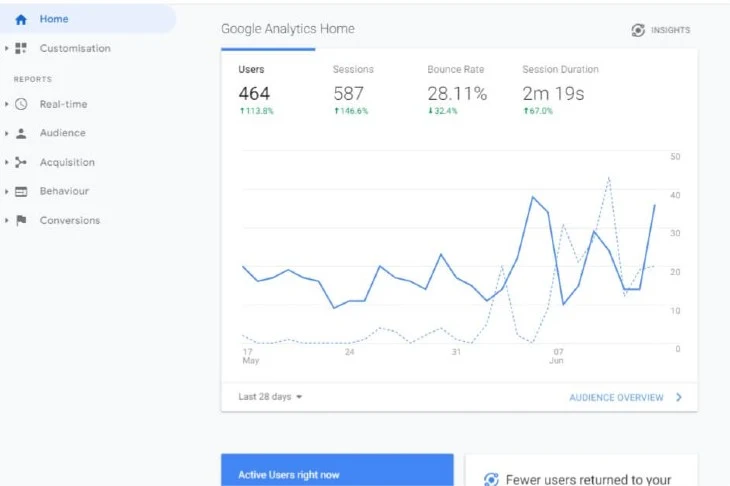



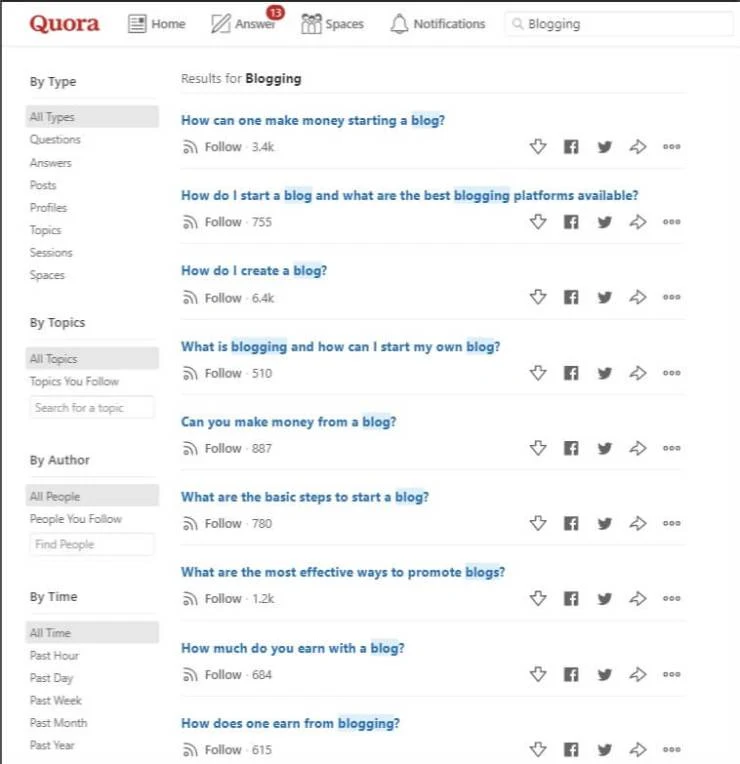



Post a Comment
Spam Comments or any spam links are not allowed here!🙏
Note: Your comment is moderated by the Admin.