Ranking higher on Google with a Blogspot domain has never been so easy, even though Google owns the Blogger Platform.
This doesn't mean that Google de-prioritize blogger hosted website as compared to self-hosted websites.
So, in this article, I will show you some advanced settings and some of my favourite tips and tricks to get a higher ranking on search engines with a Blogspot domain.
This blog post is fully detailed with what to do and how to get higher rank in search engines. Read this article seriously.
Let's dig it out!
Advanced SEO Settings
I am beginning with some advanced settings that you should change just now. These settings include Meta Tags, Error and Redirects and Crawlers and indexing.
I will not talk about the rest of the settings because I've already discussed the basic settings in my previous blog post.
Meta Tags
Meta Tags are very important for your blog and you should add it in your blog as it helps you to get more clicks from search engines.

I would suggest you add the main keyword in Meta description, as per SEO perspective. For example:
SubTechz is a blog where you can find some interesting, informative and useful tips and tricks, technology, how to do, blogging and Gaming based post.

Error and Redirects
In this, there are two settings which differ totally from one another. The First is Custom 404 and the second one is Custom Redirects.
Custom 404
Custom 404 is a message for your user when they land on a 404 page by mistyped URL or broken links or the page that no more exists on your blog.
When you will set up this setting, your bounce rate will decrease if someone lands on 404 page.
404 page is very important as per SEO perspective and also there's a chance to increase the engagement with the user by adding some links to your popular posts or a search bar.
Custom Redirects
Custom redirect is very in a case when some third party sites linked to your site or your own site link is driving traffic to the same page but the page is deleted or no more and now the visitor to that sites are seeing a 404 Error.
Here, you may want to redirect the traffic to another page, it might be a lengthy process but it is very useful.
Crawlers and Indexing
The most important setting in this is the custom robots.txt.
Custom Robots.txt
This is the most important setting, and I must warn you to use it carefully. A wrong setting may lead to de-indexing of your site by Google. In his post, Neil has described how to How to Create the Perfect Robots.txt File for SEO, read this.
Read this article from beginnersbook which covers everything about the custom robots.txt.
You can do it on your own by reading these two articles from Neil Patel and beginnersbook.
However, if you can't then do as in the pictures:
1. HomePage Tags
2. Archive and Search Page Tag
3. Post and Page Tags
Content is the King: Advance Blogger SEO Tips
Your content is the king, and its matter a lot.
If you write good and quality content, then you are doing on-page SEO for your blog.
Google itself now does not focus more on Keyword, embedded in URL or inside content, instead Google is mainly interested in quality and well-written content. See this research from Neil Patel.
You should maintain your content.
Well-written content has a catchy title, write a catchy title to get more CTR from search engines.
Categories your post and label them.
Add your own custom search description and don't forget to tick on all and noodp under Custom Robot tags.
Provide a wonderful title, description, and footer text and at last, write a conclusion (summary of your article) because many people just read the conclusion and exit.

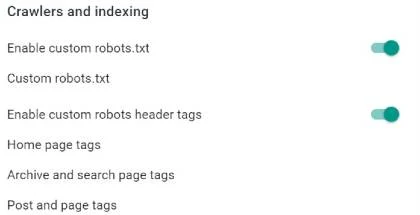



Post a Comment
Spam Comments or any spam links are not allowed here!🙏
Note: Your comment is moderated by the Admin.