A blog is a great thing that not only allows you to share anything, make
fans, and followers and express yourself, but you can also
earn a passive income from your blog.
If you are new to blogging and decided to create a free blog, then
you are at the right place.
There are many free blogging platforms that allow you to
create free blog such as Wix, Tumblr, Weebly.
But Blogger is the best of them all as it gives you all the freedoms.
Google owns blogger so you can trust it.
It's free and easy to launch a blog on blogger.
You can also monetize your blog on Blogger with Google AdSense once you a
suitable am of traffic on your blog.
Up to now, you know the benefits of creating a blog on Blogger.com
Now, let’s begin with the step-by-step tutorial to
create a free blog on Blogger.com
Step 1: Creating an Account on Blogger
To create a free blog on blogger, go to Blogger.com and login
using your Google (Gmail) Account as this platform is owned by
Google.
But if you don’t have a Google account, you can also create one for
free.
After you log in, you will be asked to enter your name that will be
displayed on Blogger account.
Once you’re signed in, click on Create New Blog to
create your blog.
Read More: Create and Submit Blogger Sitemap to Google Search Console - Sub Techz
Step 2: Name Your Blog and Choose A Theme
Now the first thing you need to do is to add a name (Title) to your
blog and then you get to select a domain (address) for your blog.
Don’t use your personal name as a domain name. Think something
Creative.
Choose a short domain name that must match with your blog topic or the
title.
Nice! Your blog is now created.
Now, here comes the major thing.
There are some settings you need to set up for more search engines
visibility and better user experience before you start writing an
article.
So, head to the Settings section on the left-hand side
panel.
Step 3: Setting up Your Blog
1. Add a description to your blog
Now you need to add a description to your blog as it's very important
to your blog and its help the search engines and users to know about
your blog.
2. Posts and Comment Settings
These settings will set up how things look on your homepage of the
blog.
You can do it by your own
3. SEO Settings for Your Blog
Here you can optimize your blog for the search engines.
But be careful! If anything goes wrong, then the Search Engines may
ignore your blogn.
· Description
If you have written an appropriate description of your blog, then just
copy it and paste it here. Write a summary of your blog with a good
number of keywords that resemble with your blog topic.
· Custom 404
When a user lands on your blog using an URL that no longer exists then
you can give a message to them that the requested page is no longer
exist. You can set a custom HTML or text message telling them what to do
next. It is just like the "ERROR 404".
· Custom Redirect
If a user lands on your blog using a broken URL, then you set a custom
redirect to your Homepage. Blogger Custom redirects only support
redirection within the same blog URL.
· Crawlers and Indexing
These Features are very useful and should be done properly otherwise
you may lose your site ranking in Search engines. I advise you not to
mess with these on your own.
Step 4: Adding A New Theme
Now you should change your blog’s template as they’re basic and simple
and boring.
To upload a new theme just click on Theme then on
three dots and then Restore and upload your
theme.
To get a good template for free, just search it on Google and Download
it.
After you download it, Extract the folder and upload the XML file to
your blog.
Now find a file named “How to set up this Theme” and just open it and
follow the instructions provided.
Step 5: Creating a Post
Now, it's time to write a post on your blog.
Go to Posts and click on the plus sign (+) to create a
new post.
Here is the screenshot of what you should see in the next screen.
To know about each tool, just hover your mouse and start writing.
Step 6: Monetize your Blog with AdSense
Now, it’s time to earn some money on the blog.
There are many ways from which you can earn money with your blog such
as affiliate marketing, selling products or with other ads providing
services.
When you have a good number of posts and audience on your blog, then
you can definitely be able to earn money by applying to Google AdSense
service.
To apply for AdSense, head over to Earnings and then
apply for Adsense.
Since I’ve created this blog for the tutorial, my blog doesn’t qualify
for the AdSense.
Watch This Video
Conclusion
With this article, you can create a free blog on
Blogger.com.
Hope You like it and don’t forget to share it with your friend on
Facebook, WhatsApp and twitter.
Thanks for Reading.
अलविदा!
(Bye! in Hindi)


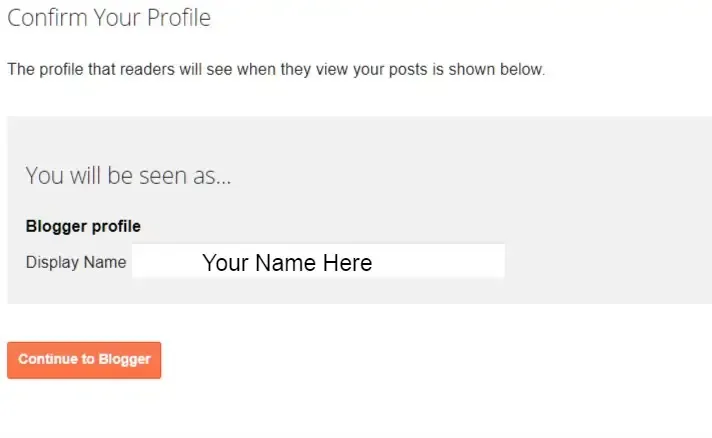


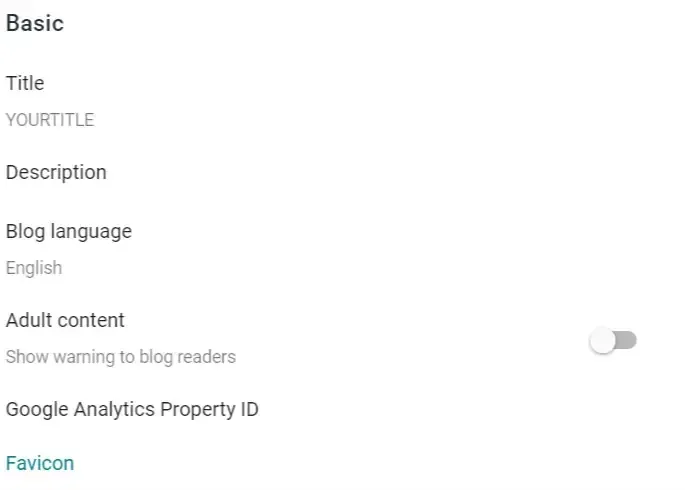
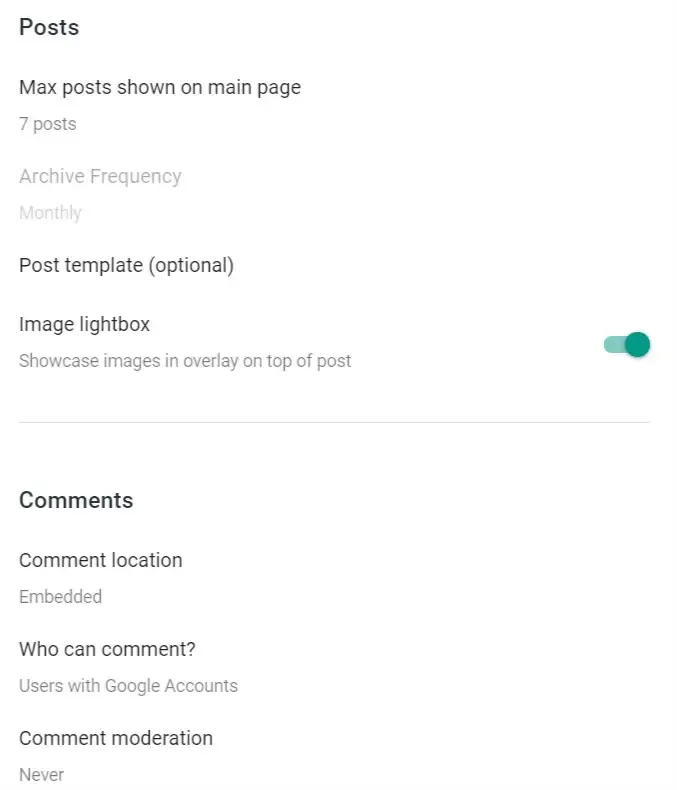



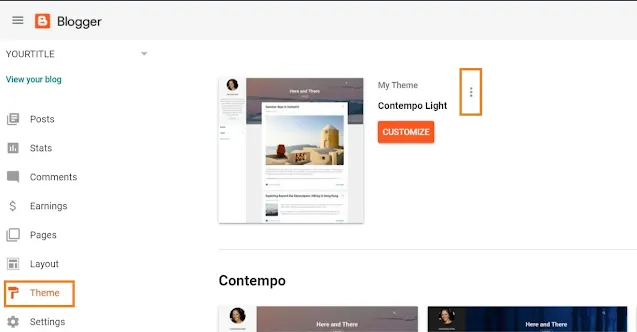
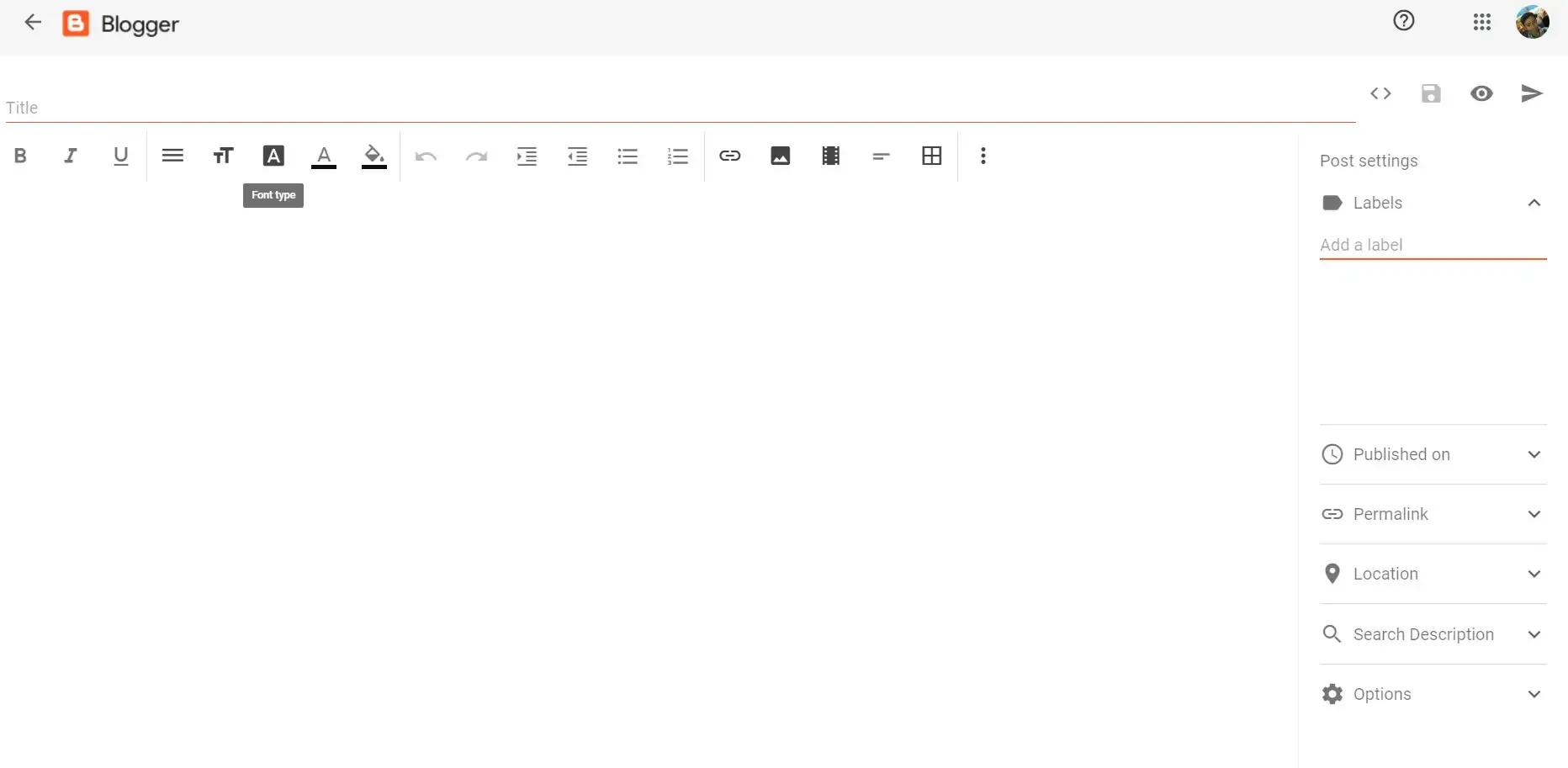

Post a Comment
Spam Comments or any spam links are not allowed here!🙏
Note: Your comment is moderated by the Admin.