Hey friends, Last time we talked about 8 best features of Google Maps. This time I'm going to tell you how can you create your Gmail ID easily.
Creating a Gmail ID is just a child's play. It is very easy to create a Gmail ID and with the steps given below will help you create your Gmail ID more easily and you will not face any difficulties while creating your Gmail ID. Here's How-
3. This page will appear. Fill all the necessary information and click 'Next'.
4. After this a new page will appear where you have register your available mobile number on which Google will send you a Verification to code to you.
5. Enter your verification code and Click 'Next'.
6. After that a page will appear on which you have enter your birth details and your Gender. After that click 'Next'.
7. Now after clicking next they will show their Privacy and Terms. If you want to read that then no problem. Then click 'I Agree'.
8. Congrats you're done. You achieved your goal. A new email ID is on your hand.
Thanks for reading my blog. If you find any difficulties while creating your Gmail then please let me know in the comment below. I will try to reply you as soon as possible.
Creating a Gmail ID is just a child's play. It is very easy to create a Gmail ID and with the steps given below will help you create your Gmail ID more easily and you will not face any difficulties while creating your Gmail ID. Here's How-
- Go to the official website of Google Mail.
- Click on Create New Account.
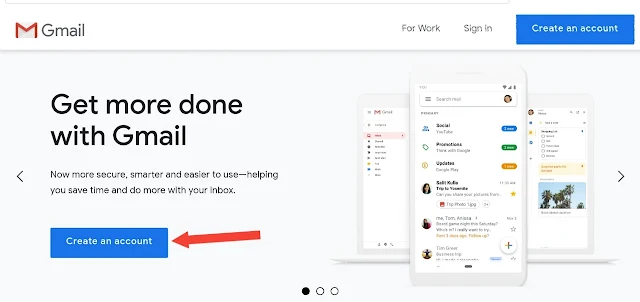
3. This page will appear. Fill all the necessary information and click 'Next'.
4. After this a new page will appear where you have register your available mobile number on which Google will send you a Verification to code to you.
5. Enter your verification code and Click 'Next'.
6. After that a page will appear on which you have enter your birth details and your Gender. After that click 'Next'.
7. Now after clicking next they will show their Privacy and Terms. If you want to read that then no problem. Then click 'I Agree'.
8. Congrats you're done. You achieved your goal. A new email ID is on your hand.
Thanks for reading my blog. If you find any difficulties while creating your Gmail then please let me know in the comment below. I will try to reply you as soon as possible.




Post a Comment
Spam Comments or any spam links are not allowed here!🙏
Note: Your comment is moderated by the Admin.